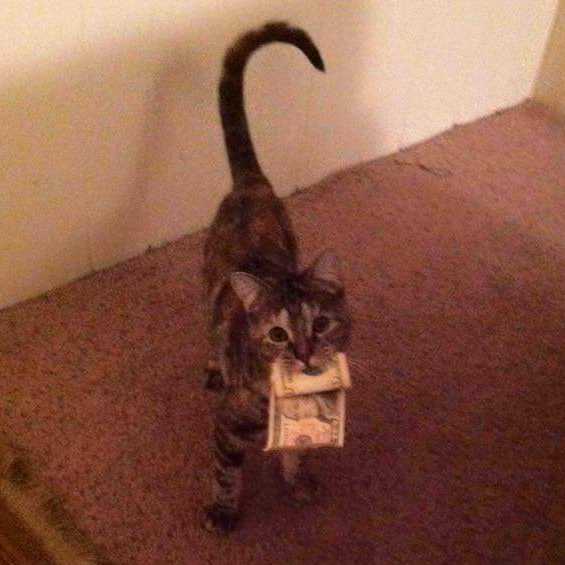MEOW 2.1
Amaryllis

Middlemist

What's Inside
- All LUTs come as .CUBE files in 65^3, 33^3 and 17^3 lattice sizes*
- Alexa LogC3 AWG3 LUTs with output for Gamma 2.4 Rec709 displays also come in .AML format for in-camera usage
- Total number of LUTs (excluding .AML) - 882
- Number of looks – 2
- Number of input color profiles – 52
- Number of output devices – 3
*Don't use 17^3 and 33^3 size LUTs for anything but field monitoring. If you can, AVOID usage of 17^3 size LUTs at all. 17^3 size is extremely small for most of modern 'flat' log wide gamut sources. Even 33^3 is not always enough. ALWAYS USE 65^3 SIZE LUTS FOR POST PRODUCTION!!!
LUTs output
- BT1886 – Gamma 2.4 (with 0.0 nits assumed black level) display device with Rec.709 color gamut and D65 white point used in dim surround with 5-10 nit backlight.
- P3DCI – Gamma 2.6 display device with P3 color gamut and DCI white point used in dark surround.
- P3D65 – Gamma 2.6 display device with P3 color gamut and D65 white point used in dark surround.
In LUTs with BT1886 output, 18% gray color (0.18 code value in Linear) roughly mapped to 10 nit for Amaryllis and 10,5 nit for Middlemist.
In LUTs with P3 output, additional “dark” surround compensation was added for better visual match between Gamma 2.4 display devices (for example, regular SDR video monitor) watched in dim surround and Gamma 2.6 display devices watched in dark surround (for example, theater projection).
LUTs Input
- Apple Log
Apple Log 2
Samsung Log
- ALEXA LogC3 Wide Gamut V3
ALEXA LogC4 Wide Gamut V4
RED Log3G10 WideGamutRGB
Panasonic V-Log V-Gamut
DaVinci Intermediate Wide Gamut*
Sony S-Log 1 S-Gamut
Sony S-Log 2 S-Gamut
Sony S-Log 3 S-Gamut3.Cine
Sony S-Log 3 S-Gamut3
BMD Film Gen5 Wide Gamut Gen5
BMD Film Gen1 BMD Film Gen1
BMD 4K Film Gen3 (4K Prod. Camera / URSA 4K)
BMD 4.6K Film Gen3 (URSA 4.6K)
Hybrid Log Gamma HLG BT.2100 (21 IRE middle gray) Rec.2020*
Hybrid Log Gamma HLG BT.2408 (38 IRE middle gray) Rec.2020*
DJI D-Log D-Gamut
GoPro Protune Native*
GoPro Protune Rec.709
FujiFilm F-Log Rec.2020
FujiFilm F-Log 2 Rec.2020
Nikon N-Log Rec.2020
Leica L-Log Rec.2020
Leica SL (Typ 601) L-Log Rec.709
Z CAM Z-Log 2
Cineon
AMPAS ADX10
Rec.709 regular video for Gamma 2.4 displays
P3 D65 video for Gamma 2.6 displays and dark surround
ACEScct AP1*
Canon Log Cinema Gamut (Daylight in-camera white balance)
Canon Log Cinema Gamut (Tungsten in-camera white balance)
Canon Log Rec.2020 (Daylight in-camera white balance)
Canon Log Rec.2020 (Tungsten in-camera white balance)
Canon Log 2 Cinema Gamut (Daylight in-camera white balance)
Canon Log 2 Cinema Gamut (Tungsten in-camera white balance)
Canon Log 2 Rec.2020 (Daylight in-camera white balance)
Canon Log 2 Rec.2020 (Tungsten in-camera white balance)
Canon Log 3 Cinema Gamut (Daylight in-camera white balance)
Canon Log 3 Cinema Gamut (Tungsten in-camera white balance)
Canon Log 3 Rec.2020 (Daylight in-camera white balance)
Canon Log 3 Rec.2020 (Tungsten in-camera white balance)
Canon C500 various legacy profiles
What's New in version 2
- Looks and internal transforms are rebuilt from scratch. The looks are smoother now and have less contrast to better match expectations of those who are used to ARRI K1S1 tone curve.
- Middlemist Look now adds less green-cyan color in the highlights. I found it too vintage and reduced the effect.
- Scene-to-display (often incorrectly called log-to-rec709) transforms have gamut compression now, that dramatically softens transitions from one color to another on hue gradients of LUT stress test images.
- LUTs now have a film-like behavior with highly saturated colors, when they softly turning towards white instead of clipping and turning into solid colors.
- Lifted LUTs were removed. I’ve never used them and never heard of anyone using them either.
- Blackmagic Design Gen4 color profiles were removed. Set Gen5 for BRAW files in Camera Raw settings instead.
All RED profiles except RED Log3G10 WideGamutRGB were removed. Set IPP2 Log3G10 WideGamutRGB for R3D files in Camera Raw settings instead. - Panasonic GH5 V-Log L LUTs removed. It's supposed to have the V-Gamut color space primaries, but based on my measurements, this camera does something wrong and it's impossible to find acceptable 3x3 matrix for the primaries. So, for versions 1.x of MEOW I had made the transform based on a color checker, and the result of it was a complex LUT for converting broken color space of GH5 into something meaningful. But for the massive update to version 2.0 it had to be done again, but it's not worth the effort, so I've just excluded this profile from the pack. Shoot in HLG instead.
New color profiles added:
- Alexa 35 LogC4
- FujiFilm F-Log 2
- Leica L-log
- Leica SL (Typ 601)
- HLG BT.2100 Rec.2020
- HLG BT.2408 Rec.2020
- GoPro Protune Native*
- GoPro Protune Rec.709
- Z Cam Z-Log 2
- DaVinci Intermediate Wide Gamut**
- ACEScct AP1**
**These LUTs (as well as all the rest) have display-referred output, NOT SCENE-REFERRED.
ACEScct AP1 LUTs
ACEScct AP1 LUTs should be used INSTEAD of ACES Output Transform (ODT) in custom ACES workflows, typically built using a few ACES Transform effects added to a node tree instead of using “ACEScct” Color Science in Project Settings.
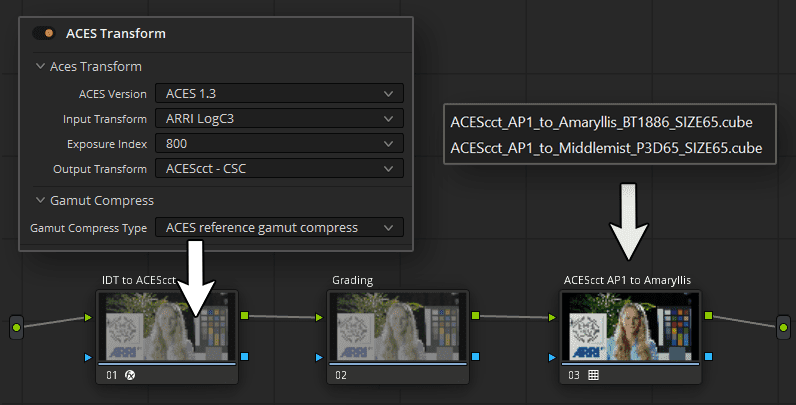
DaVinci Intermediate Wide Gamut LUTs
IMPORTANT!!! IF YOU USE "USE MAC DISPLAY COLOR PROFILES FOR VIEWERS" OPTION, THEN THE WORKFLOW SHOWN BELOW WON'T WORK!!!
DaVinci Intermediate Wide Gamut LUTs should be used with Davinci YRGB Color Managed. Recommended settings are shown in the image below. Input color space should be set to the color space of your source footage. If your project contains media from different cameras/sources, you can overwrite this setting per each media file by right-clicking the corresponding clips and choosing the right color spaces for each file.
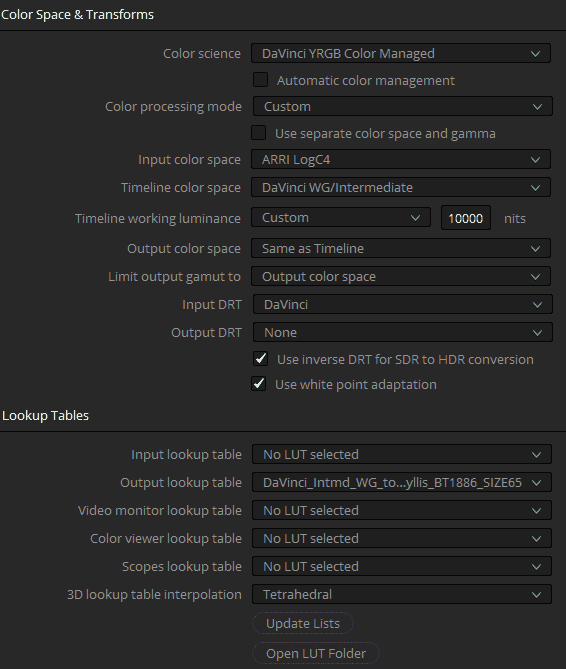
*Hybrid Log Gamma (HLG) LUTs
Long story short, HLG BT.2408 is a darker version of HLG BT.2100. Use HLG BT.2408 LUT if you shot the footage with "exposure-to-the-right". If you want to know more, here is the best reading about it you can find: Recording & Editing with Hybrid Log Gamma.
*GoPro Protune Native LUT
"Native" is most likely the actual colors of a GoPro camera. But here is one thing: Every single camera in the world have slightly different colors. So even between the two identical GoPro cameras still will be some mismatch. In professional cameras like Alexa there is an additional color matrix applied inside a RAW file for converting its internal native (and unique) colors into more standard color primaries called ALEXA Wide Gamut. But I have no idea if this is the case for GoPro cameras as well. On more thing to keep in mind is that GoPro haven't published their "Native" color primaries, so the matrix I've used was taking from an unofficial source. And even if this matrix is correct, there is still one factor: each camera colors are different. I shot Macbeth ColorChecker on a GoPro camera and wasn't satisfied by the accuracy of that conversion matrix for "Native" colors. One possible reason is that their "Native" color primaries are the actual native colors, instead of something standardized and just incorrectly called "Native", meaning that it is actually wider than Rec709.
I found their ProTune Rec709 color space giving way more accurate and expected colors, so I would recommend shooting in ProTune Rec709 instead of ProTune Native as much as you can, until you really need the wider gamut for very saturated lights on set.
Preview Stills
Amaryllis
Middlemist
Amaryllis
Middlemist
Amaryllis
Middlemist
Amaryllis
Middlemist
Amaryllis
Middlemist
Amaryllis
Middlemist
Amaryllis
Middlemist
Amaryllis
Middlemist
How about artifacts?
You can check out the smoothness of the LUT on the images below. A high quality LUT doesn't introduce any rapid changes to color gradients.

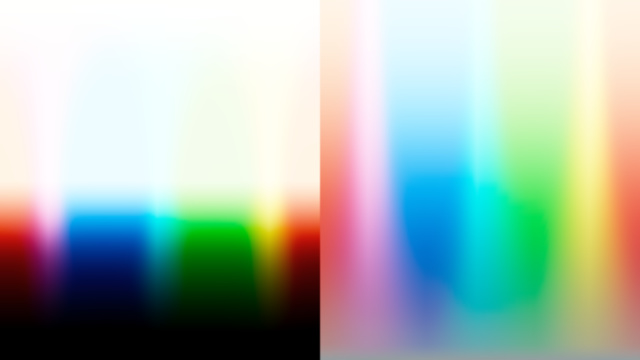
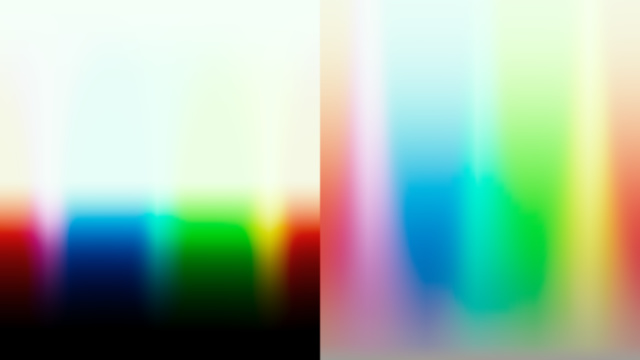
How to use these LUTs
Why only 2 LUTs?
What makes all movies look so different is the first 2 parts of a look. So, what should you do to get a completely different look? Load a look LUT into a timeline node or into Lumetri Color in adjustment layer. Then adjust the exposure and color balance of a good looking mid or wide shot to get nice looking neutral look. This is your hero shot.
"Shut up and take my money"